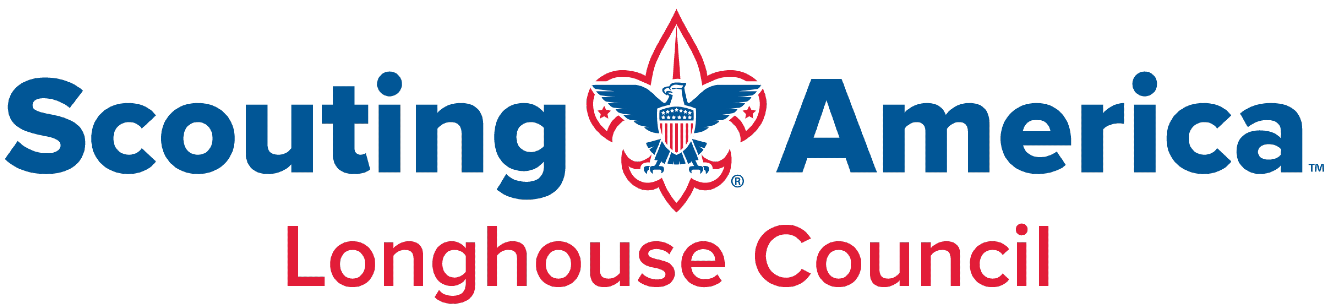Information on Merit Badge Counselor lists/registrations in the Longhouse Council.
To register as a merit badge counselor: Please complete and send an adult application (for scouting position code 42) including the signed background authorization, a completed merit badge counselor information sheet, and a copy of your YPT certificate to the office (in person or by mail [2803 Bremerton Road, Syracuse, NY 13211-1000]). Volunteers not currently registered in another position should also send their payment of $25.00 for the BSA registration fee.
Adult Application (required) and Merit Badge Counselor Information Sheet: https://www.scouting.org/resources/forms
YPT How to Guide: https://www.scouting.org/wp-content/uploads/2020/05/How-to-Guide-for-Taking-Youth-Protection-Training-as-of-5-20-2020.pdf
See page 42 in the Guide to Advancement for special qualifications and certifications required: https://www.scouting.org/resources/guide-to-advancement/
Advancement Reporting
Longhouse Council uses 100% online advancement reporting. Scoutbook is the tool used by units to record and report all advancements.
More Information on Scoutbook
- To set up Scoutbook for the first time, the unit key three (unit committee chair, unit leader, and chartered organization representative) should go to Scoutbook.com and view the video linked at “Getting your unit started with Scoutbook”.
- Next, they should log in to Scoutbook using the information provided in the Login help link, also located at Scoutbook.com and follow the instructions from the video to set up the unit, additionally adding the unit committee advancement chair as an administrator.
All unit information (including active memberships) will be updated overnight each night from the registration database. If there are Scouts or adults missing from your Scoutbook roster, please contact your district executive or Ellen Tyler, the Council Customer Service Specialist (Ellen.Tyler@scouting.org or 315 463-0201 extension 103), for assistance with their registrations.
Advancement can be added as earned and is then approved by a unit administrator. When you are ready to purchase the awards for presentation, awards will need to be approved first. Then you can go to reports and generate the purchase order and advancement report to present at the Scout Shop for your items. All items approved since the last purchase order that have not yet been awarded will be collected and printed each time a report is generated. After the purchase, the purchase order report will need to be “closed” and the advancement noted as “awarded” once the presentation has been made.
There is a new Scoutbook Knowledge Base where you can find answers to your questions on use of Scoutbook. Additional questions can be directed to our Customer Service Specialist, Ellen Tyler (Ellen.Tyler@scouting.org or 315 463-0201 extension 103), and she will help direct you to the appropriate resources.
Merit Badge Counselor Information
- Merit Badge Counselor Information Page
- Council “Merit Badge Group Instruction Event” Policy
- Council “Merit Badge Group Instruction Event” Application Form
- BSA “Merit Badge Group Instruction Guide”, No. 512-066
- Suggested Qualifications for Merit Badge Counselors
- Reporting Merit Badge Counseling Concerns, No. 512-800

Eagle Scout Information
Key Forms that may be found on scouting.org:
- Adult Application, No. 524-501A
- Merit Badge Counselor Information form, No. 34405
- Eagle Rank Application, No. 512-728
- Eagle Scout Service Project Workbook, No. 512-927
Additional National Council-maintained Forms: